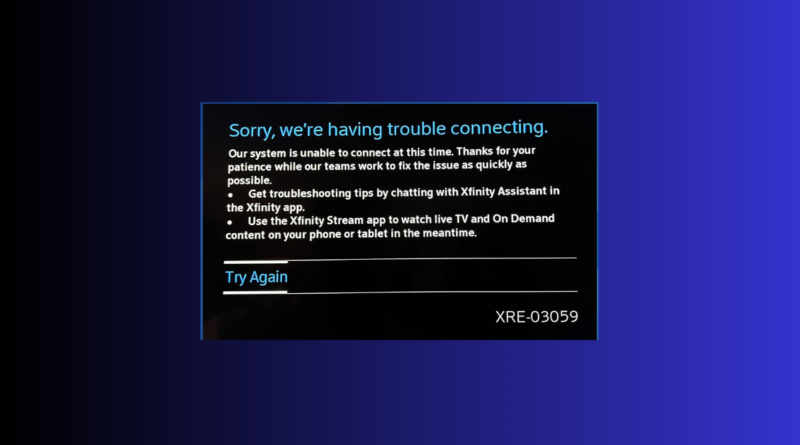How to Understand and Fix the XRE 03059 Error Code
Introduction
Xfinity customers often get the XRE 03059 error code, which is usually caused by problems with the system outside the home. This problem stops your cable TV service, which could be annoying when you’re trying to watch live TV or On Demand shows. This article contains all the information you need to correctly understand and fix the XRE-03059 problem code.
What does the XRE 03059 error code mean?
When there are issues with your cable box or the way it receives signals, the XRE-03059 error number will typically appear on your screen. You may be receiving this warning because there is an issue with the signal that is being transmitted by the cable provider, the cable box itself, or the connections that are being used in your home network.
Common Ways to Fix XRE 03059 Error Code Check for connections
Keep all of the TV box’s wires in place. Having cables that aren’t connected could mess up messages and lead to mistakes.Power Cycle for Equipment Take the TV Box out of the wall for one to two minutes. This turns the box back on and fixes any short-term problems. After waiting, join again and start over.Start up the TV box again Restarting the TV Box can fix problems sometimes. Press the power button or unplug and plug the box back in to restart it.Use the Xfinity Stream app to Even though there is a problem with XRE-03059, the Xfinity Stream app still lets you watch live TV and On Demand. This might work until the problem is fixed.
Also Read: Software Releases that Might be Buggy
Common Reasons for the XRE-03059 Error and How to Fix Them
The XRE 03059 error code can be caused by a number of different problems. To successfully troubleshoot and fix the problem, it’s important to know about these common causes. Often, these reasons are signal problems, cable box failures, or connection problems. Finding the root cause can help you quickly fix the problem and get your TV service back on.
How to Make Sure Cables Are Connected Correctly
For a TV signal to stay stable, the cables must be connected correctly. The XRE-03059 error can show up if wires are loose or come loose. Make sure that all of the cables, like the HDMI and coaxial cables, are firmly plugged into both the TV box and the TV. Often, the mistake can be fixed by checking these connections and making them tighter.
How Power Cycling Can Help Fix Problems with TV Boxes
A easy but effective way to fix a problem is to power cycle your TV box, which means unplugging it and plugging it back in. The TV box is reset during this process, which may fix any short-term problems that are causing the XRE 03059 error. It’s a good first step to take before looking for more advanced help.
Using the Xfinity Stream app as a short-term fix
You can watch your favorite TV shows and movies on the Xfinity Stream app while the XRE 03059 error is being fixed. This app lets you watch live TV and On Demand shows on a number of different devices, giving you an easy option while the problem with your cable box is fixed.
When You Should Ask Xfinity for More Help
If the problem keeps happening after you’ve tried the usual troubleshooting steps, you might need to call Xfinity Support for more help. Their support team can help you with more complex problems or figure out if there’s a bigger problem with your service. You can speed up the process by using the Online Support Center or the Xfinity Assistant chat tool.
Conclusion
Even though the XRE 03059 error code is annoying, these steps should help you fix the problem quickly most of the time. You can usually get back to watching your favorite shows with little to no downtime if you make sure all of your connections are tight, turn off and on your TV Box, and use the Xfinity Stream app. If the problems don’t go away, Xfinity’s support tools are there to help you and get you back to a full entertainment experience.
Also Read: News JoTechGeeks: Changing Technology News for Novators and Professionals both
FAQs
What does the XRE 03059 trouble code mean?
The XRE 03059 error number usually means there is a problem with the cable box or signal reception. This could be because of problems with the system outside the home.
It says “XRE 03059.” How do I fix it?
Some common fixes are to check the cable connections, turn off and on the TV Box again, or use the Xfinity Stream app as a short-term repair.
what should I do if the mistake lasts longer than an hour?
If the mistake lasts longer than an hour, press the “Try Again” button on your screen. If the problem still can’t be fixed, call Xfinity Support for more help.
Where can I get help or find out more?
You can use the Xfinity Assistant chat bubble button in the Xfinity app or go to the Online Support Center to get more information or help.